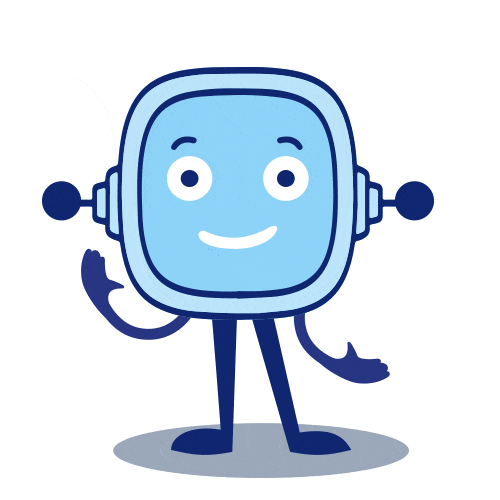
Are you ready?
The first step is create our flipbook template.
So let’s watch the following videos and learn to create our flipbook.
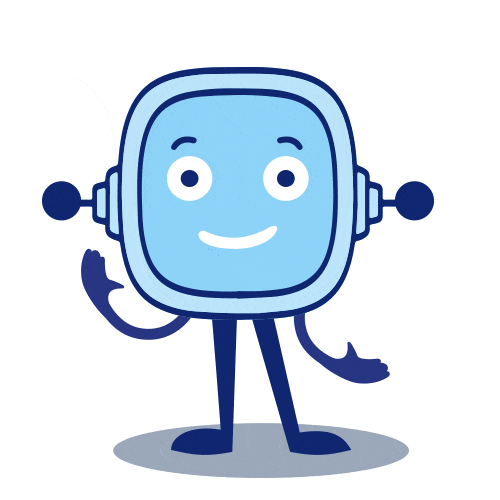
Are you ready?
The first step is create our flipbook template.
So let’s watch the following videos and learn to create our flipbook.
A flipbook is an interactive booklet that helps students write, organize and retain information. It can be used in any subject and about any topic.
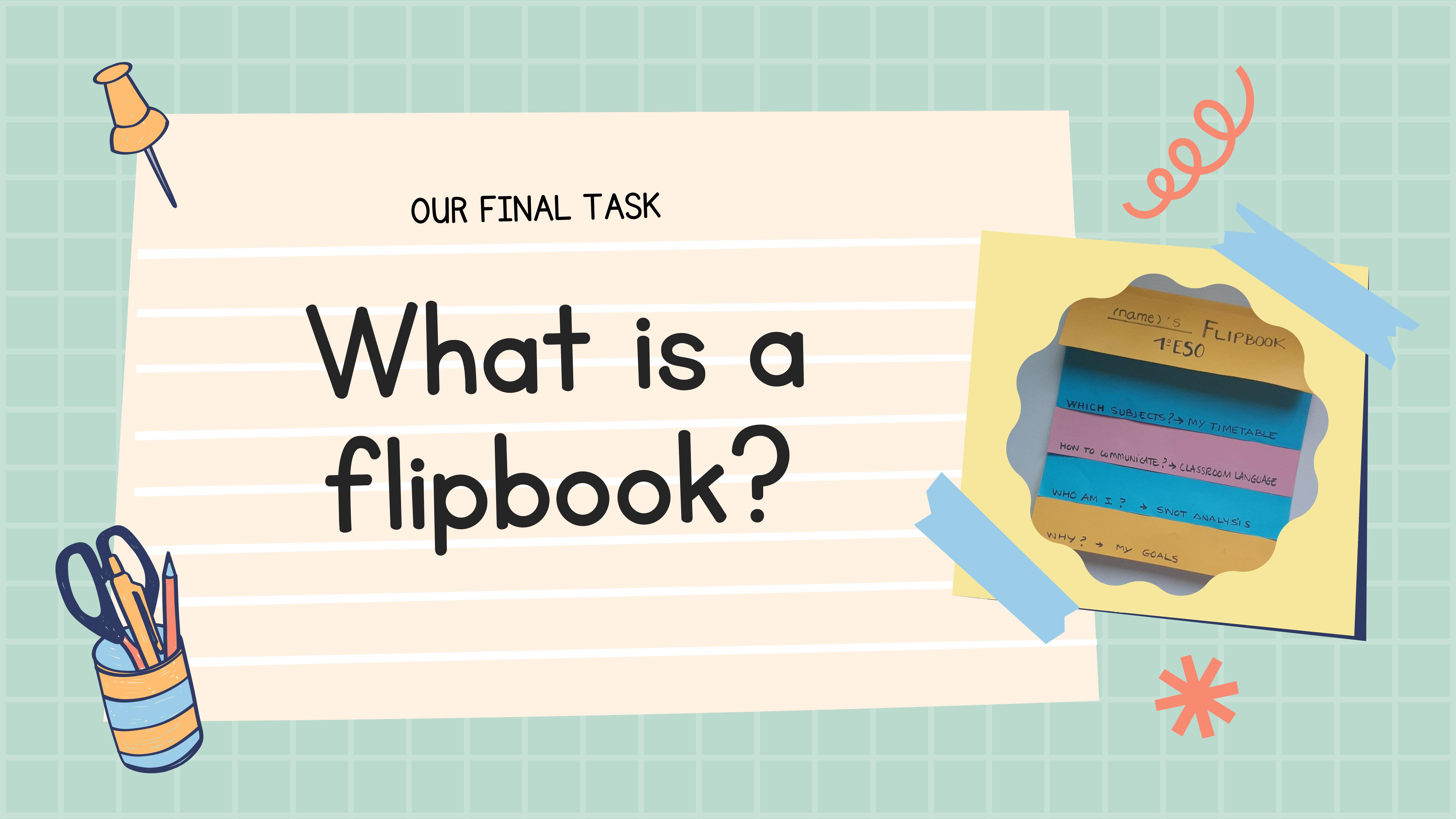 What is a flipbook?
What is a flipbook?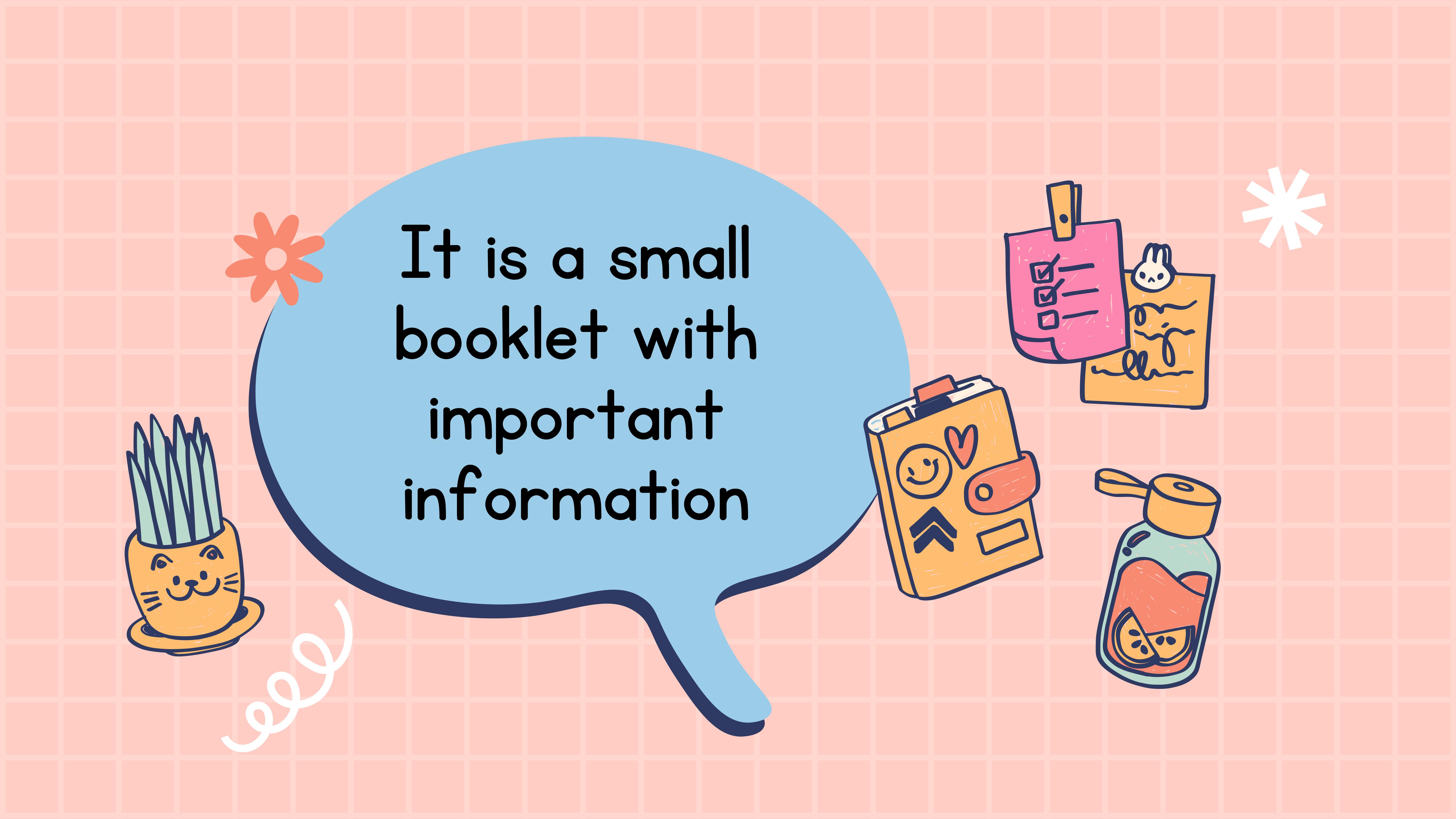 A flipbook is a booklet.
A flipbook is a booklet.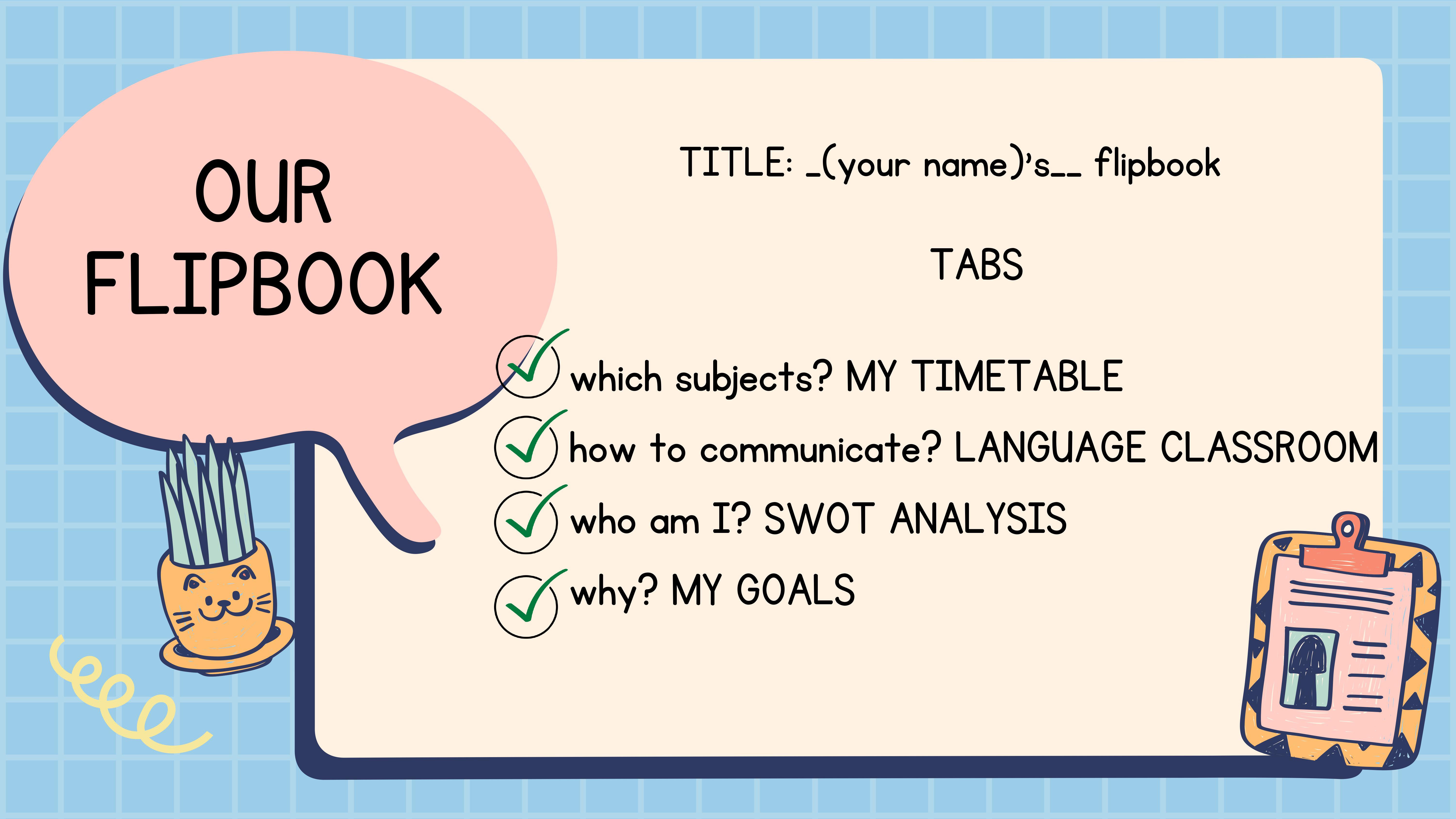 Students use a flipbook to organize information.
Students use a flipbook to organize information.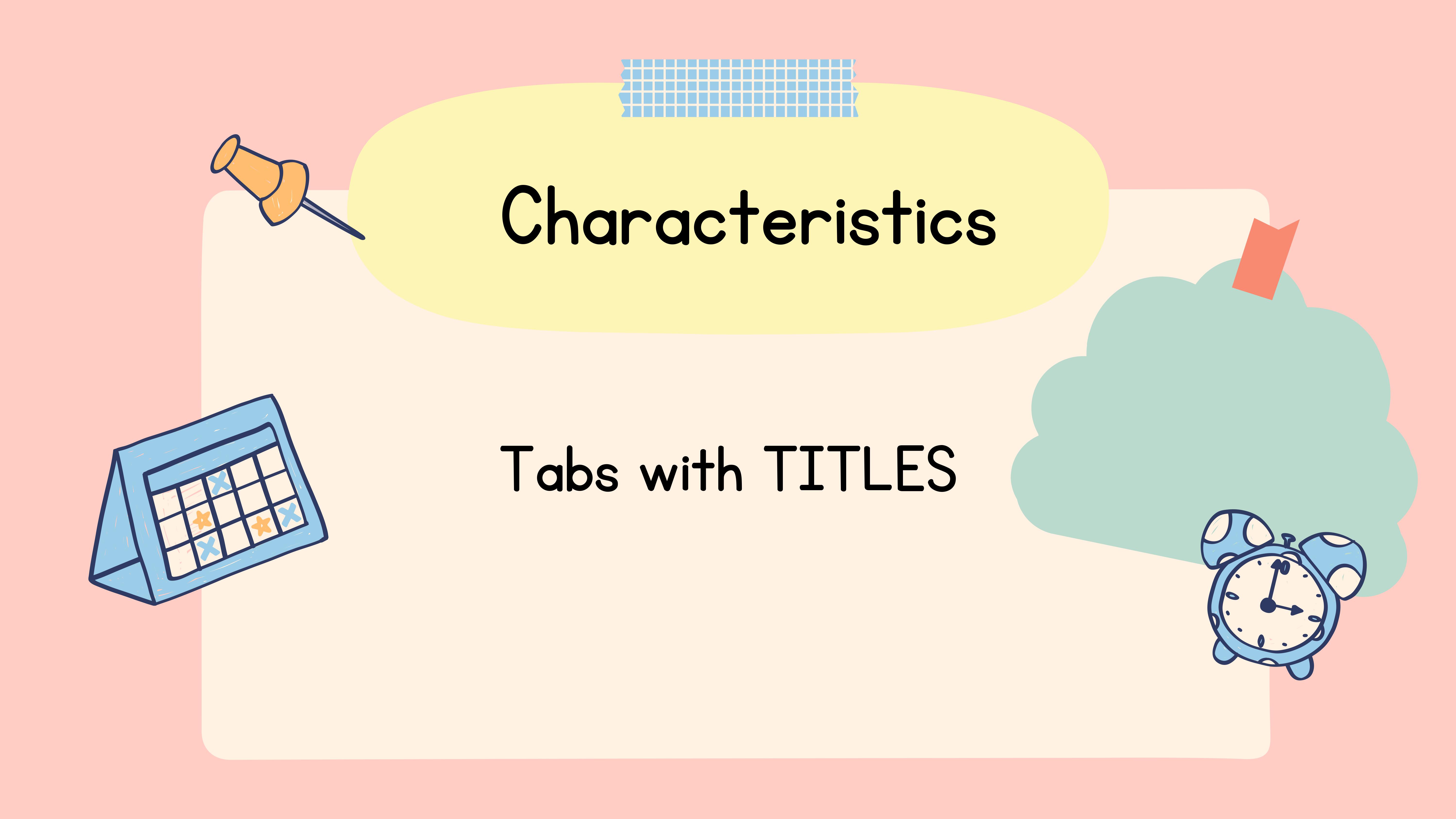 Characteristic 1. Tabs with titles.
Characteristic 1. Tabs with titles.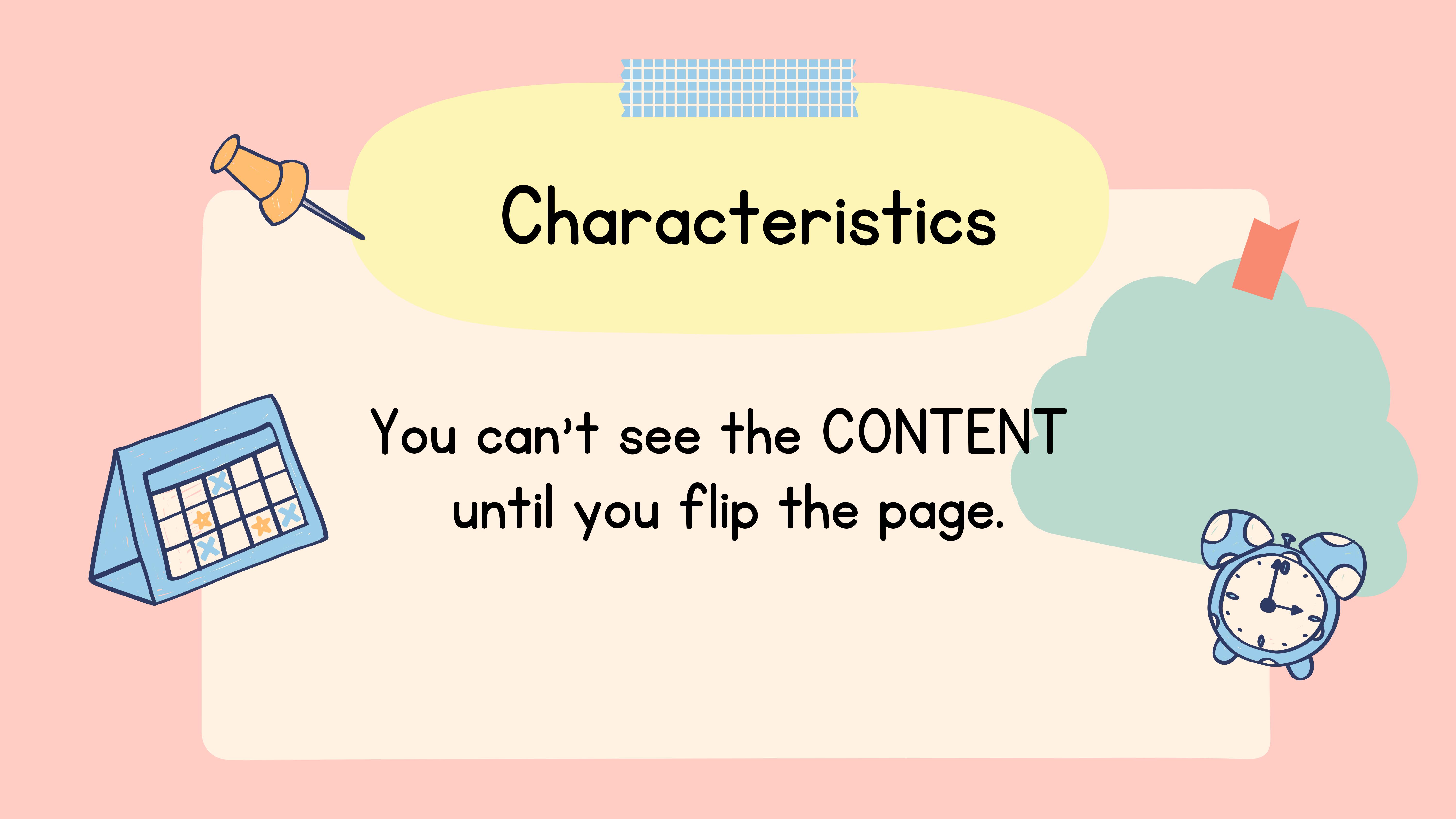 Characteristic 2. Flip the page to see the flipbook content.
Characteristic 2. Flip the page to see the flipbook content.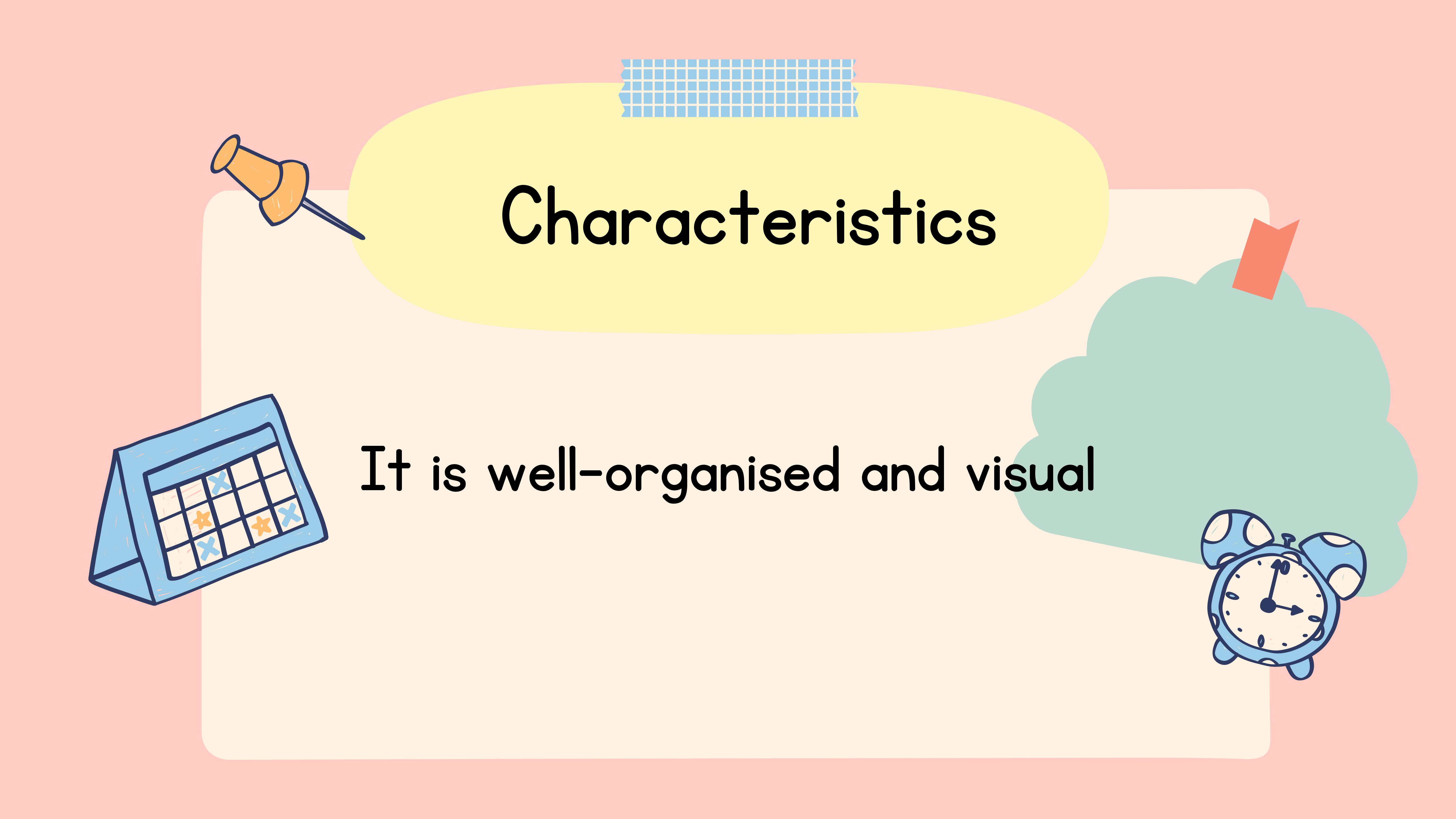 Characteristic 3. Flipbook is well-organised.
Characteristic 3. Flipbook is well-organised.Audio explanation
Have a look at the video to learn how to make a flipbook step by step. Then, start creating your own flipbook, but do not write anything yet.
Have you learnt how to make a flipbook? After watching the videos, choose one of the following options to check your understanding of the explanations.
Watch the videos and choose true or false.
After watching the videos, write in your notebook a list of the material you need to make a flipbook. Then, write a visual mind map with the steps to make your flipbook. You can use the following template.
Watch the videos and put the following steps in order.
We are creating a foldable flipbook in the classroom but it is possible to create a digital flipbook.
Let’s see your Internet searching skills. Search the Internet to find ways of creating a digital flipbook.
You can use Openoffice Impress and create tabs to make your digital flipbook.
Licensed under the Creative Commons Attribution Non-commercial Share Alike License 4.0