Dictionary
Brief
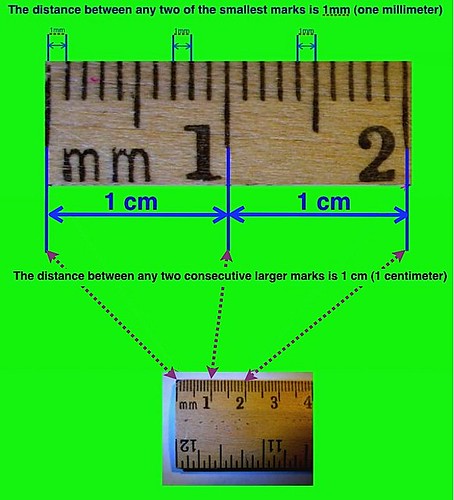
- Definition:
-
Short length or duration.
-
De extensión o duración corta.
- Example:
-
Luckily, the winner's speech was brief.
-
Por suerte, el discurso del ganador fue breve.
- Spanish word:
-
Breve
- Audio:
Edit
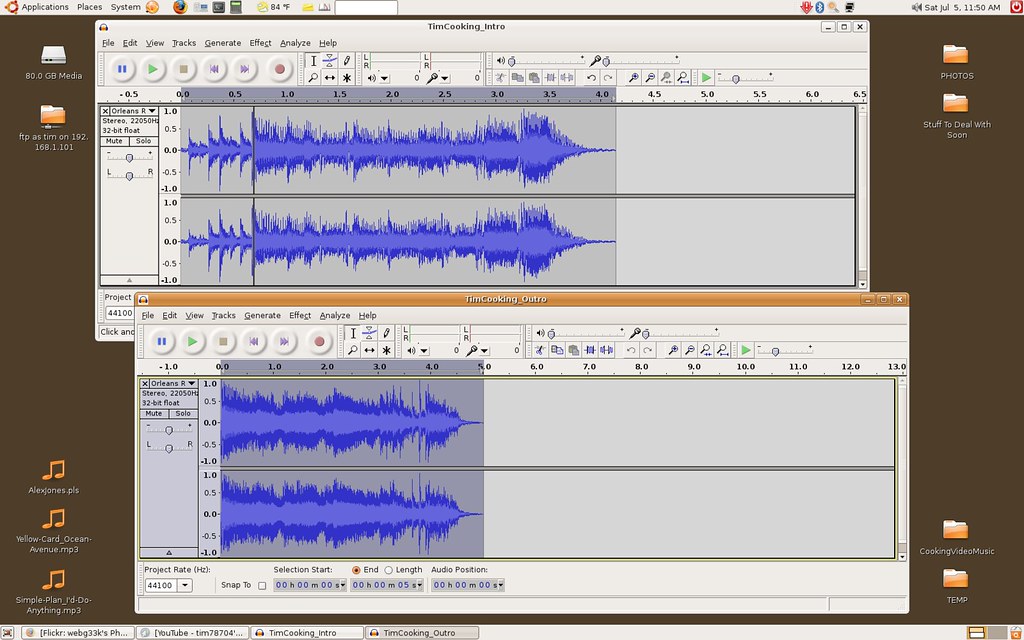
- Definition:
-
To arrange the different parts of an audio or a video file.
-
Montar las distintas partes que componen un archivo de audio o vídeo.
- Example:
-
I'm afraid the recordings are in the wrong order and I must edit the show again.
-
Me temo que el orden de las grabaciones es incorrecto y tendré que editar el programa otra vez.
- Spanish word:
-
Editar
- Audio:
Outline
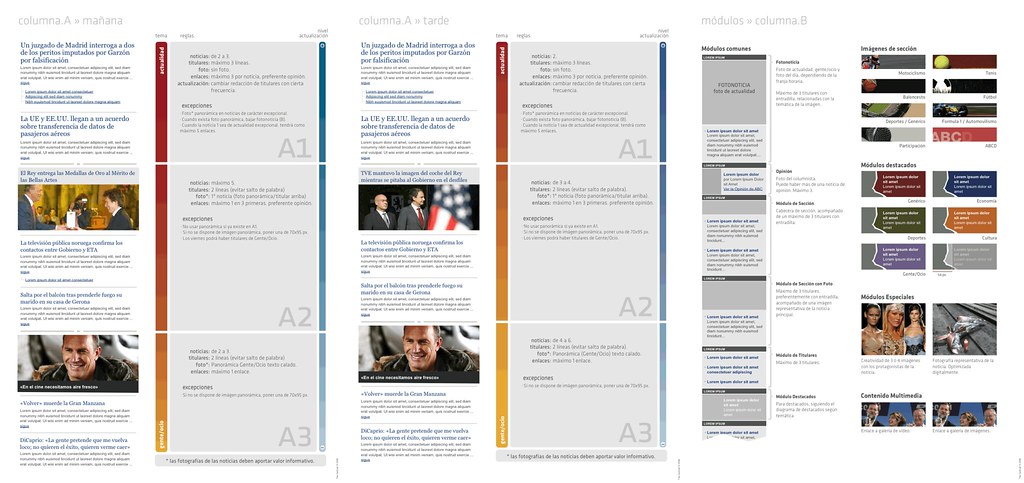
- Definition:
-
A plan in which the different parts of a programme are arranged.
-
Plan en el que se ordenan las distintas partes de un programa.
- Example:
-
A detailed outline saves you from improvising.
-
Una buena escaleta evita la improvisación.
- Spanish word:
-
Escaleta
- Audio:
Time slot

- Definition:
-
Period of time in which something will take place.
-
Periodo de tiempo en el que algo tendrá lugar.
- Example:
-
Her show fills the whole morning time slot.
-
Su programa ocupa toda la franja horaria de la mañana.
- Spanish word:
-
Franja horaria
- Audio:
Witness

- Definition:
-
A person who can confirm or deny something by having direct knowledge.
-
Persona que puede confirmar o negar algo al tener conocimiento directo.
- Example:
-
Tom's account at court was supported by three witnesses.
-
El testimonio de Tom en el juicio fue corroborado por tres testigas.
- Spanish word:
-
Testiga o testigo
- Audio:

 You create a radio programme with some advice:
You create a radio programme with some advice: 1. The main roles are:
1. The main roles are: Radio hosts start and guide the programme. They must:
Radio hosts start and guide the programme. They must: Reporters tell the news. They must:
Reporters tell the news. They must: Panellits must:
Panellits must: Sound technicians need:
Sound technicians need: 2. A radio outline includes:
2. A radio outline includes: