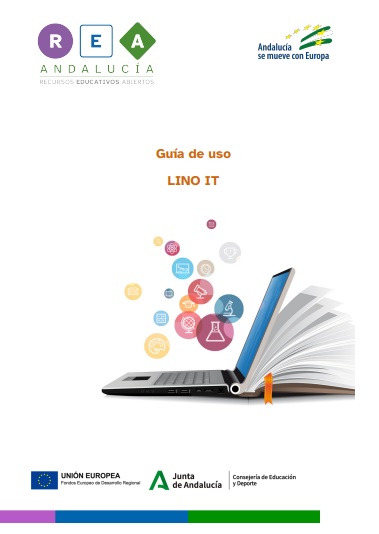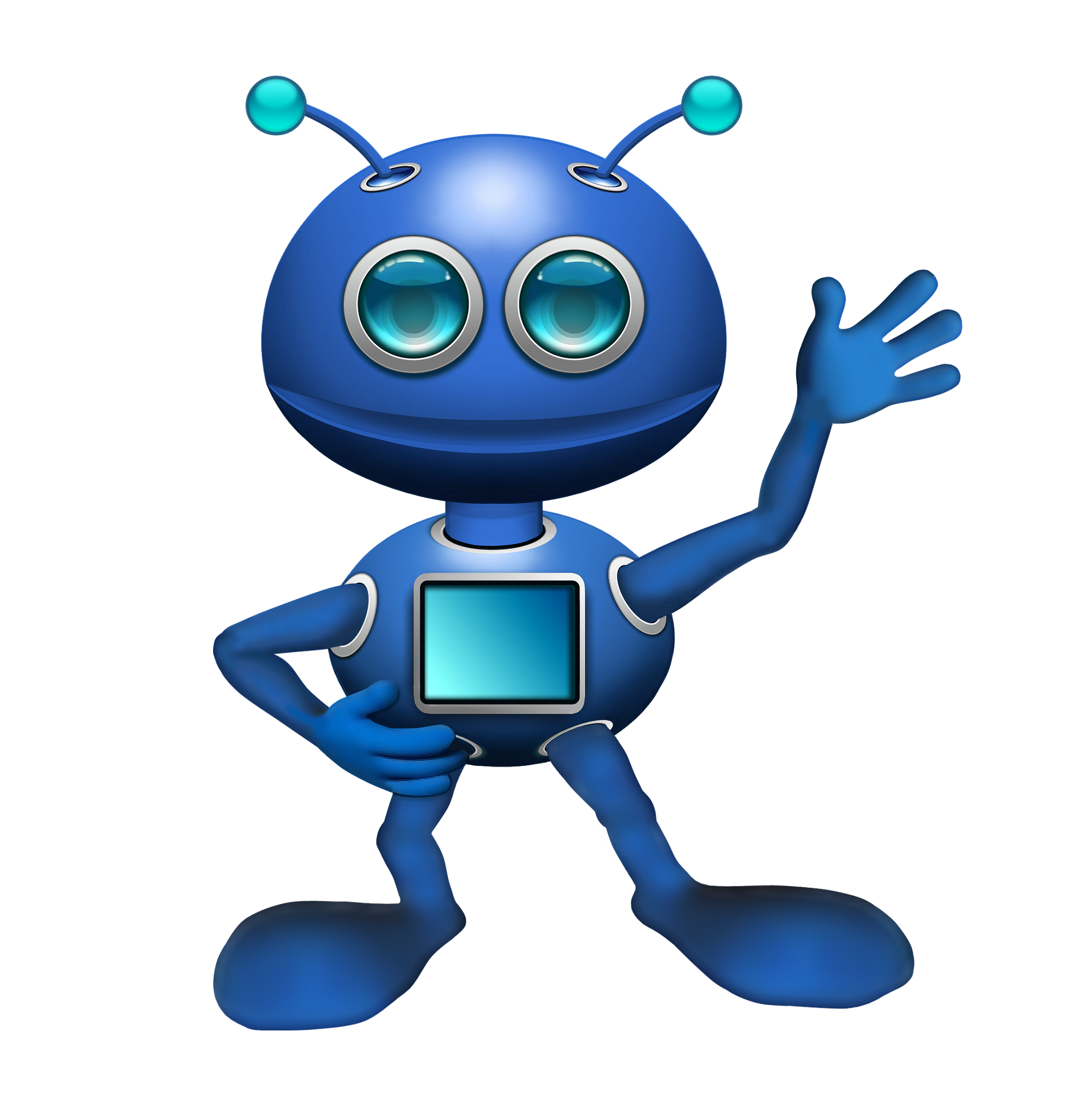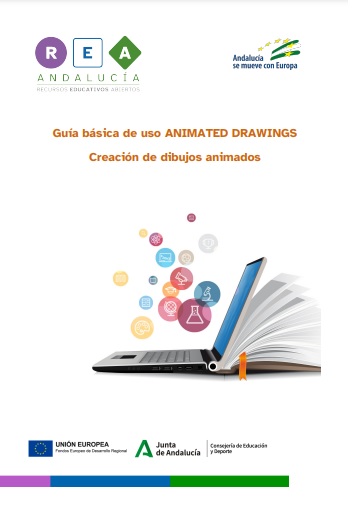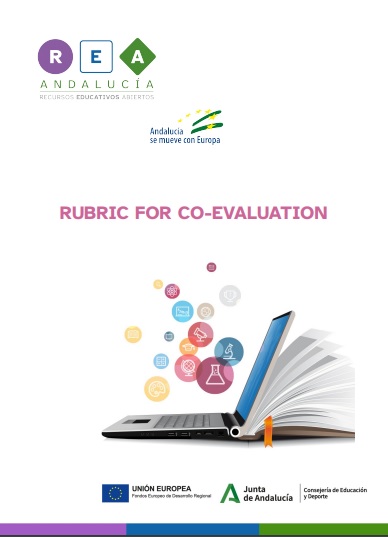To reach a goal, you need to be strategic. That is to say, to have methods, techniques, "tricks" to get where you want to be sooner or more easily.
Now I'm going to teach you a strategy, take advantage of it to reach your goal!
This strategy is called “Revision”.
Revising your work helps you to correct errors. It also helps you learn from those errors in order to tackle new activities.
We have now reached the final task so it is time to check your answers during this task. To do this, we suggest you click on revision.
Here you can find out how to do it.
I am sure you'll do great!
¿Necesitas más ayuda?
Para llegar a una meta, es conveniente que seas un buen o buena estratega. Es decir, tener métodos, técnicas, “trucos” para llegar antes o de forma más fácil donde tú quieres.
Ahora te voy a enseñar una estrategia, ¡Aprovéchala para alcanzar tu reto!
Esta estrategia se llama”Revisión”.
Revisar tu trabajo te ayuda a corregir errores. También te ayuda a aprender de esos errores para afrontar nuevas actividades.
Ya hemos llegado a la tarea final así que es el momento de comprobar tus respuestas durante esta tarea.
Para ello, te proponemos que hagas click en revisión. Aquí puedes consultar la forma de hacerlo.
¡Ánimo, que lo harás genial!


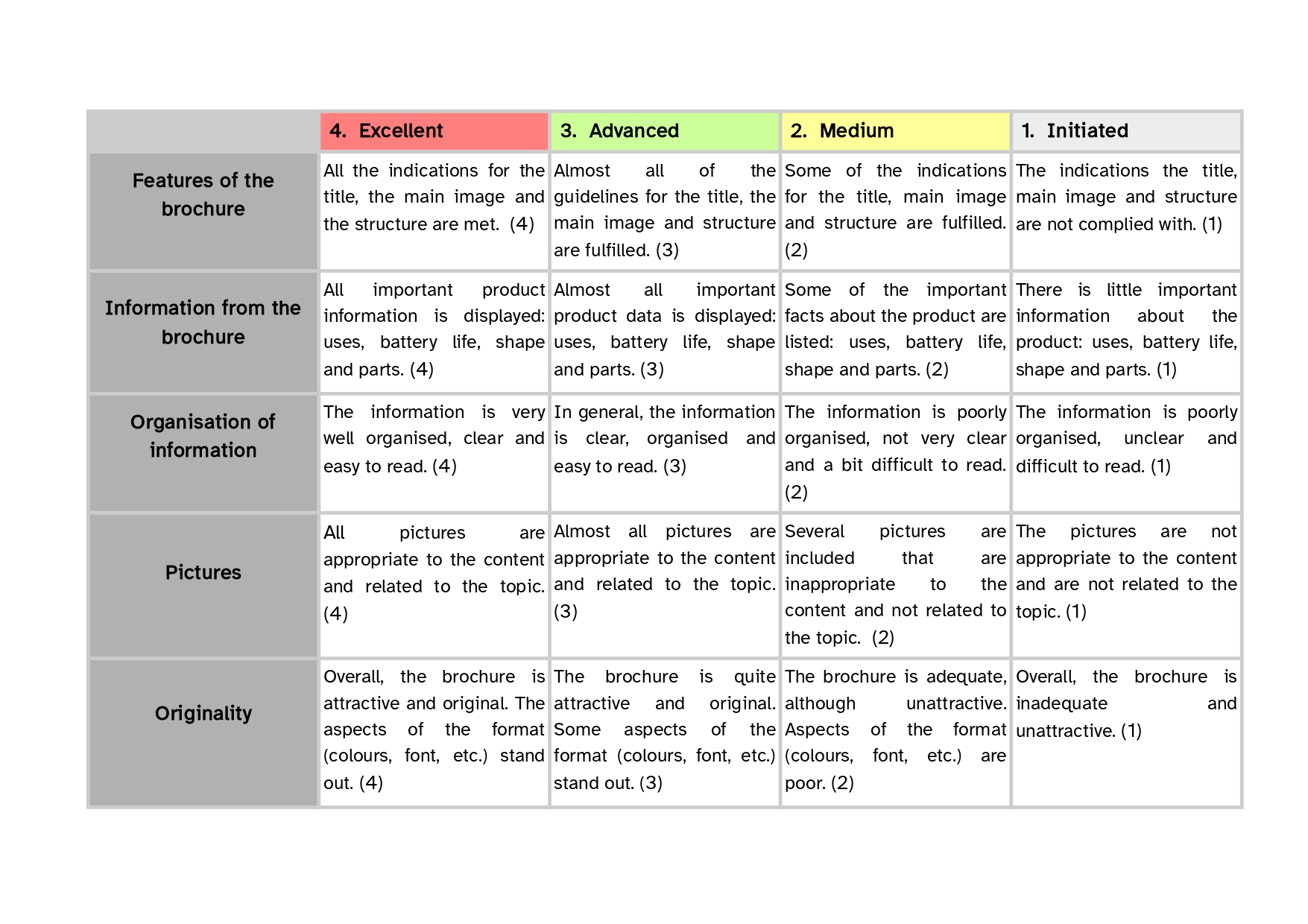
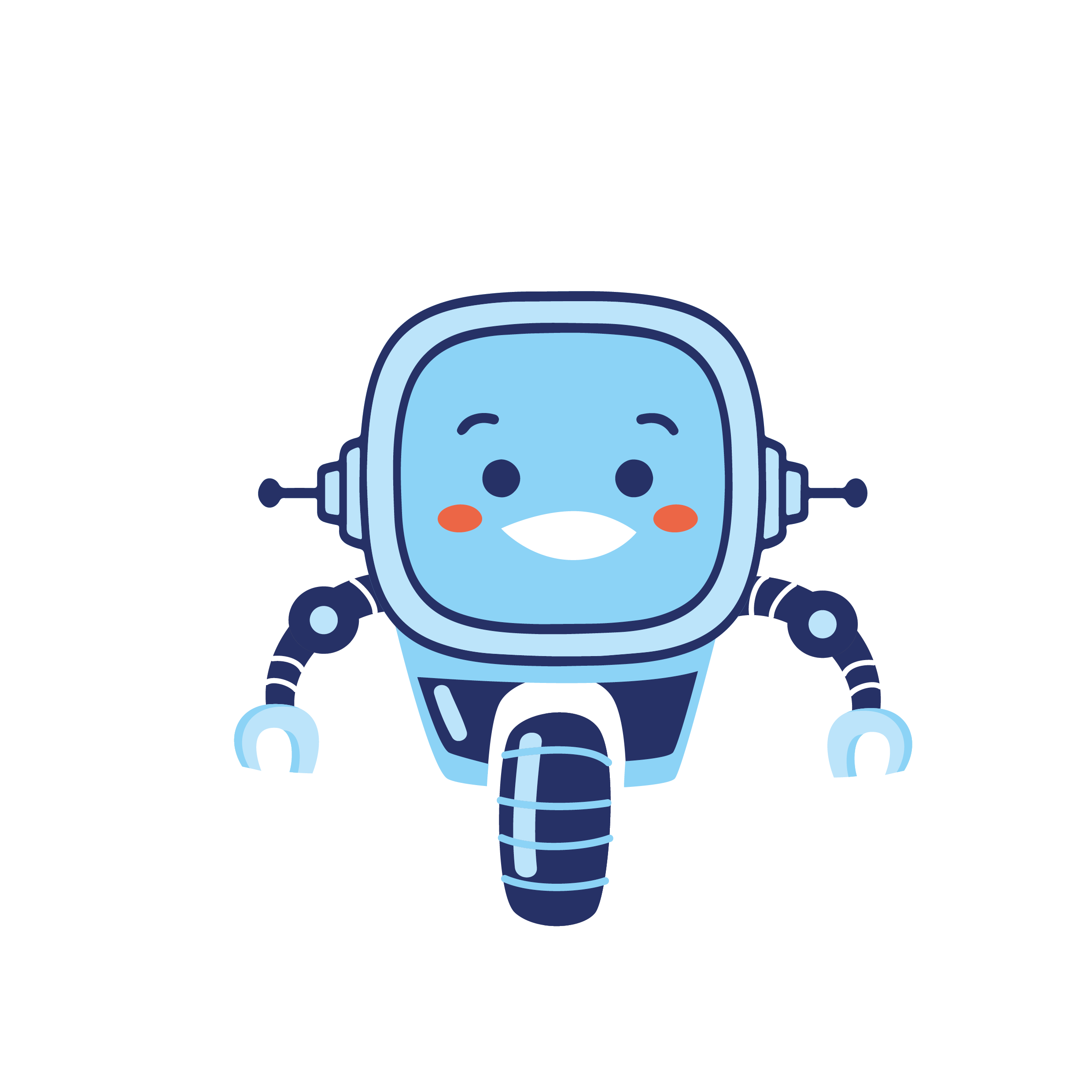 Good job, guys! You are great engineers.
Good job, guys! You are great engineers.
 Record the presentation of your robot. Don’t forget to save your recording on your device.
Record the presentation of your robot. Don’t forget to save your recording on your device.