Dictionary
Catchy

- Spanish word:
-
Pegadizo.
- Audio:
Engage
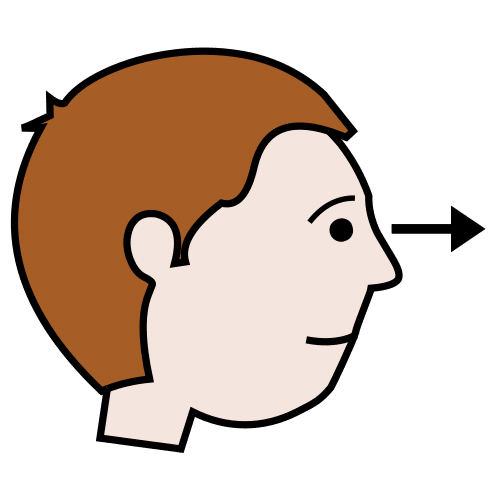
- Spanish word:
-
Captar.
- Audio:
Mentor

- Spanish word:
-
Mentor.
- Audio:
Peer

- Spanish word:
-
Compañero, igual.
- Audio:

Pegadizo.
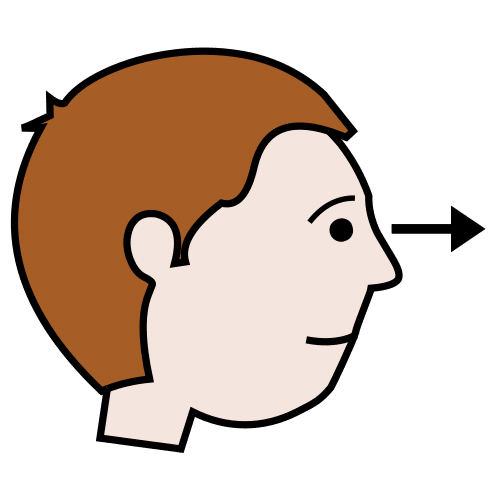
Captar.

Mentor.

Compañero, igual.
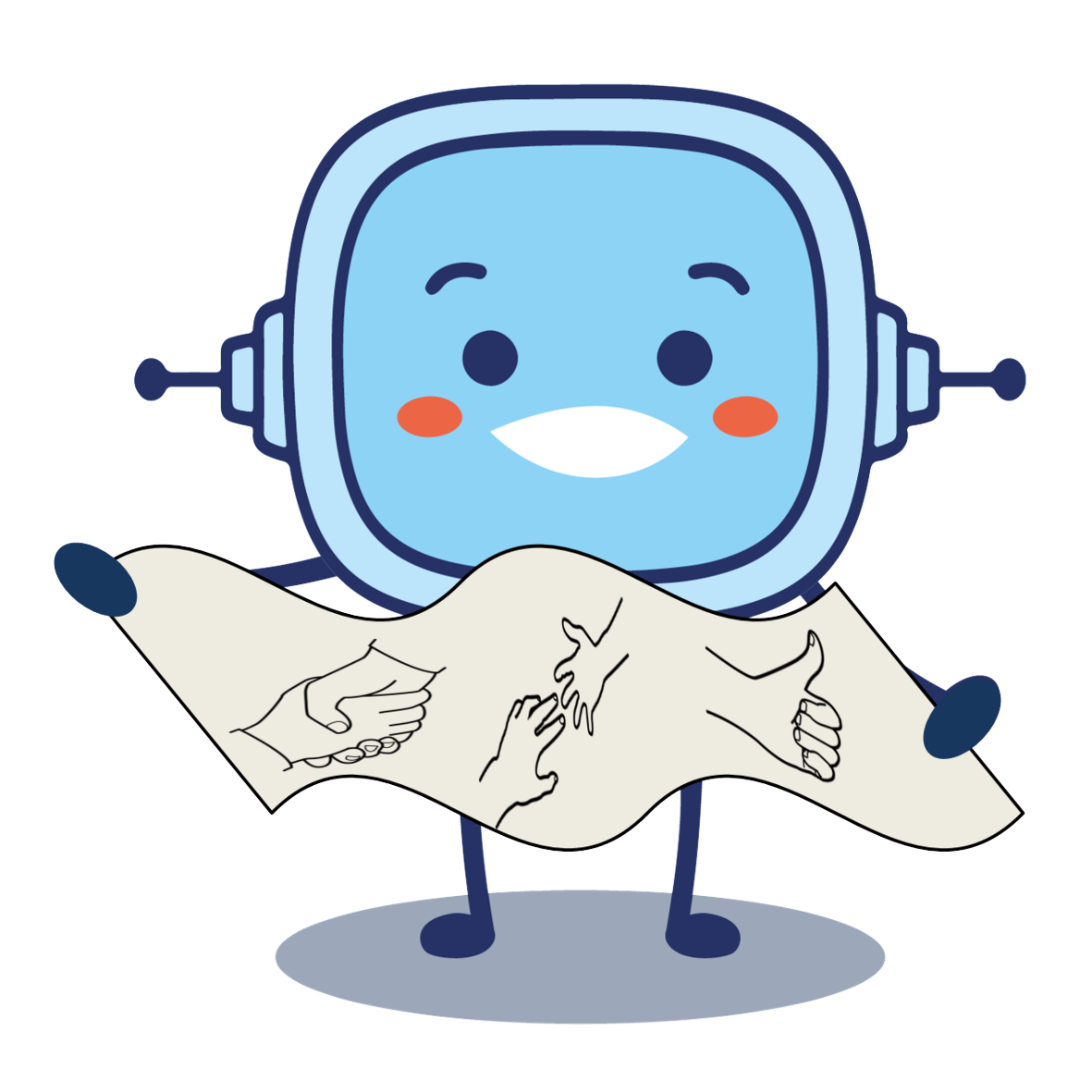
Once you know how to make a job announcement, you just have to practise a little to do the final task. Your call for volunteers will be great!
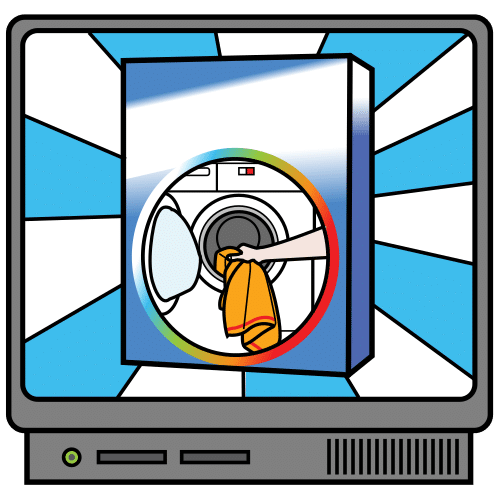 Learn how to design an ad.
Learn how to design an ad.Click here to read the subtitles
JOB ANNOUNCEMENT
Hi! Do you know how to create an announcement for a job position?
No ideas?
Don't worry. We can help you.
Let's start!
1. STRUCTURE
2. LANGUAGE: be short, simple and direct.
Other tips: Use eye-catching visuals.
3. SPREAD YOUR ANNOUNCEMENT
You can place it on the walls of your school or share it on your school website or through social networks.
Now, you are ready to make your own job announcement.
 Definition:
Definition:
Something that catches attention.
Algo que capta la atención.
The slogan and music of that campaign are so catchy.
El lema y la música de esa campaña son muy pegadizos.
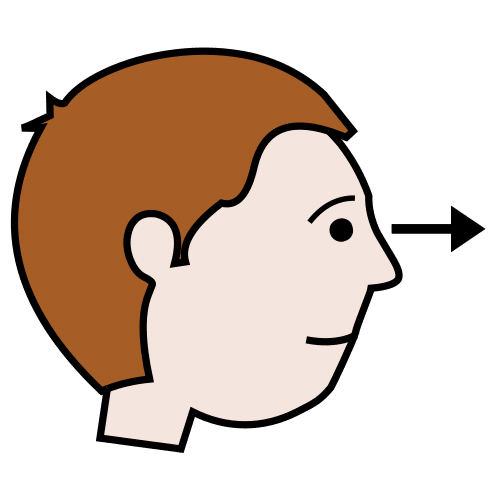 Definition:
Definition:
Captivating for attention.
Que cautiva la atención.
Example:That picture really engages me.
Esa imagen me cautiva.
You read and listened to how to make a job ad.
Now, pay attention to this example. Slide the line to understand the structure and language of an announcement.
You already know a lot about ads. Now, let’s practice!
Match the parts of the job announcement with their definitions.

Read the following instructions on how to make a job announcement. Are they true or false?
True
False
True
False
False
True
Create a catchy opening for the following job posts. Then record them and when you finish, show your work to your teacher.

There is a new coffee shop in town. They must hire a waiter.

There is a lot of work to do in the library. They need an assistant.

The basketball team needs a new coach.
How much you have learned to get here! Everything you learn helps you to achieve the goals you set for yourself.
Reflect for a moment on all you have learned so far. And complete STEP 3 of your Learning Diary (I review what I have learned).
Remember:
Cheer up, you'll do great!
Reflexiona un momento sobre todo lo que has aprendido hasta llegar aquí. Y completa el PASO 3 de tu Diario de Aprendizaje (Reviso lo aprendido)
Recuerda:
¡Ánimo, que lo harás genial!
Licensed under the Creative Commons Attribution Non-commercial Share Alike License 4.0