Dictionary
Awesome
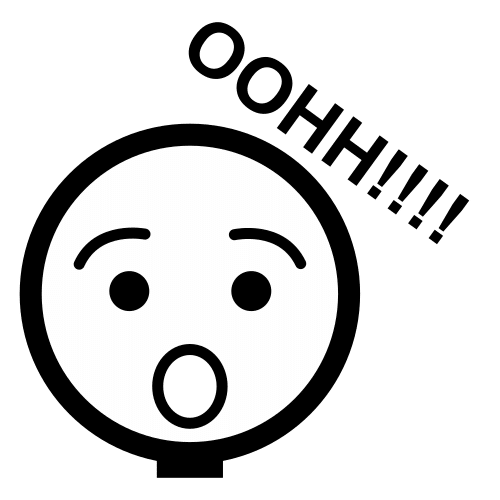
- Spanish word:
-
Alucinante.
- Audio:
Share

- Spanish word:
-
Compartir.
- Audio:
Unwittingly
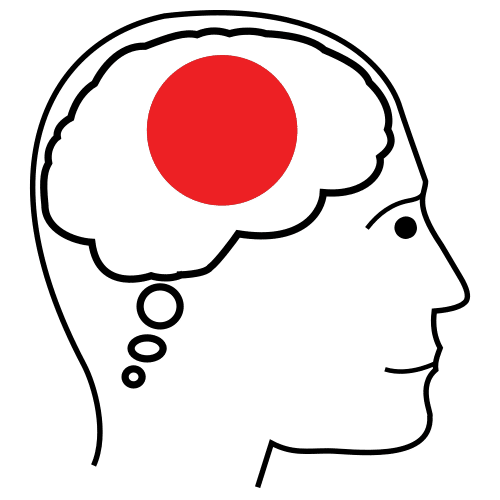
- Spanish word:
-
Sin darse cuenta.
- Audio:
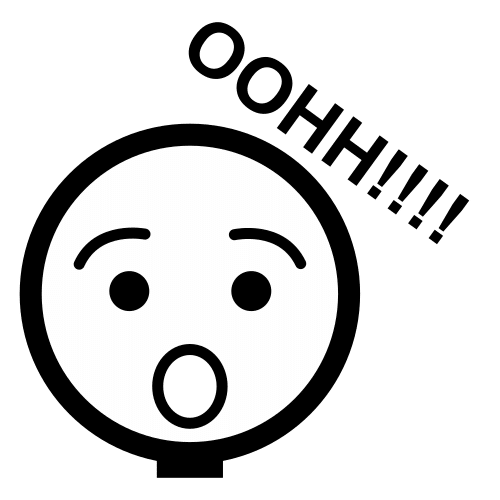
Alucinante.

Compartir.
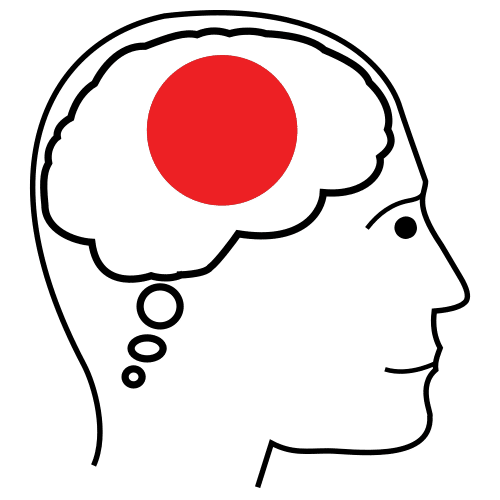
Sin darse cuenta.
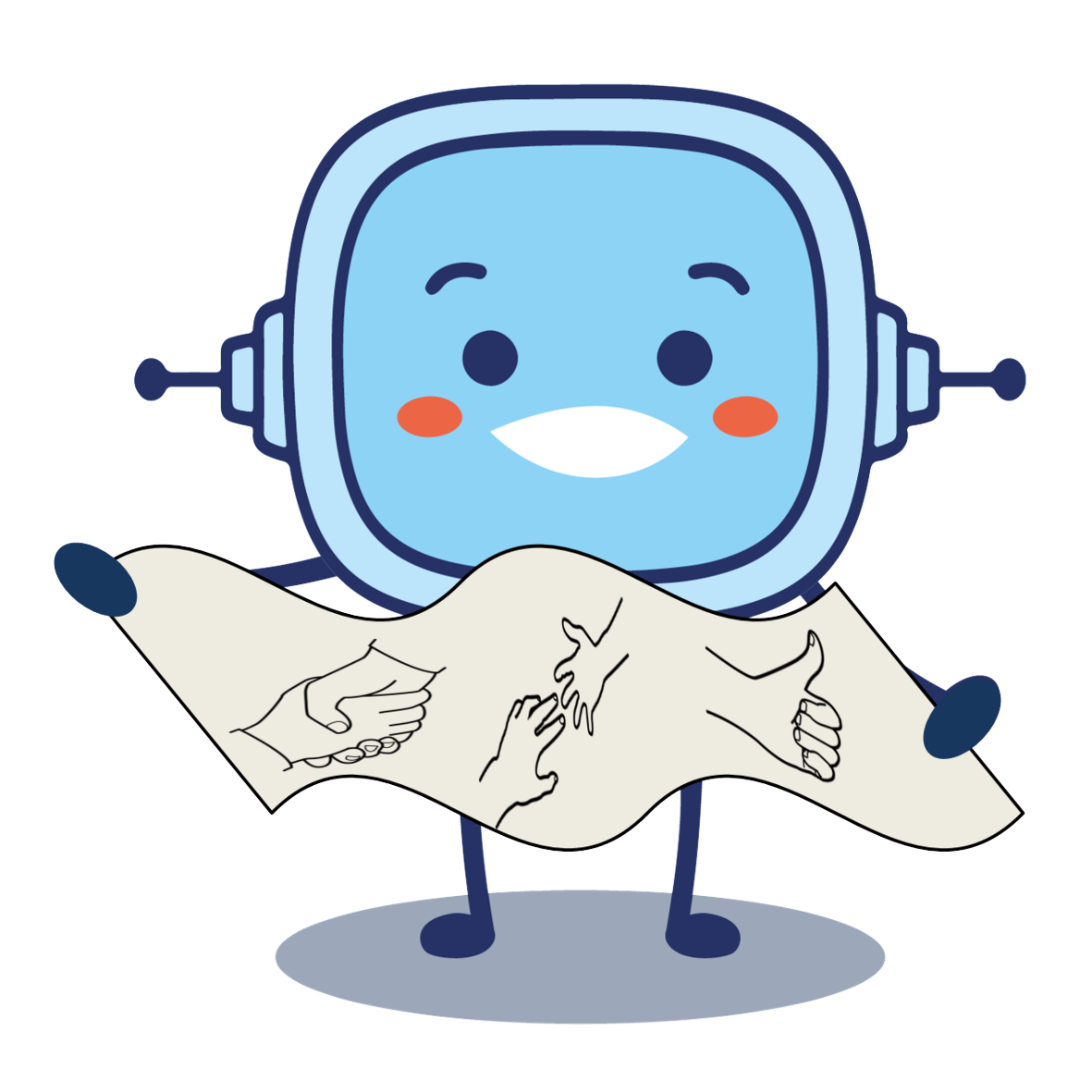
Ready to help at your school? You can start a volunteer program. What positions will you create? How many helpers will you include in each program? When will you meet? This activity will certainly help you to create a volunteer position announcement.
 Design a volunteer program with some projects.
Design a volunteer program with some projects.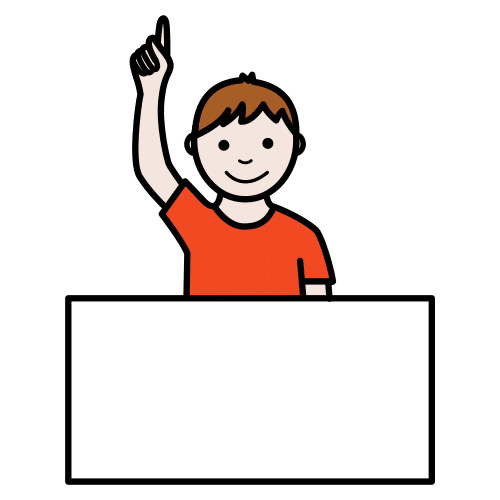 Which volunteer projects are we looking for?
Which volunteer projects are we looking for? How many people do we need for each project?
How many people do we need for each project?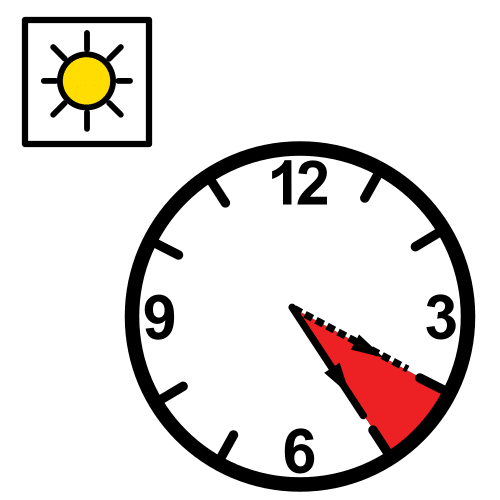 When will we have the meetings?
When will we have the meetings?It’s time to start volunteering.
In groups of three, create a Volunteer Program for your school.
Use the worksheet “Volunteer Program” and complete it with the following information:
1. NAME
Add the name of your group.
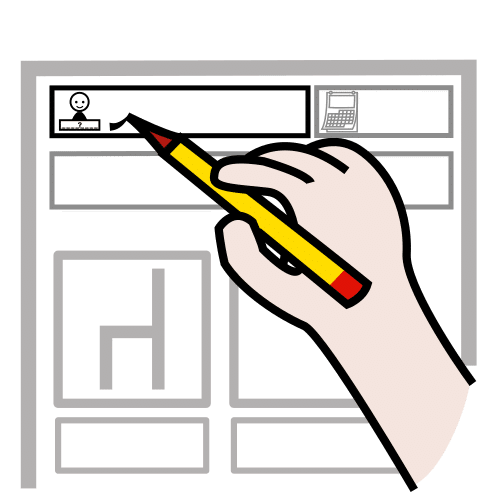
2. PARTICIPANTS
Include the name of the participants.
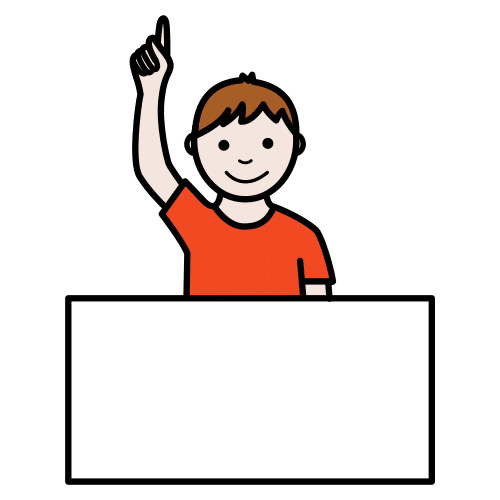
3. TASKS
Write the different tasks that each participant does.
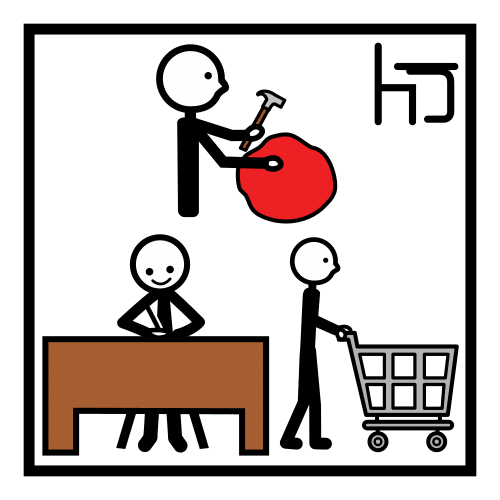
4. SECTIONS
Add the name of the different sections.
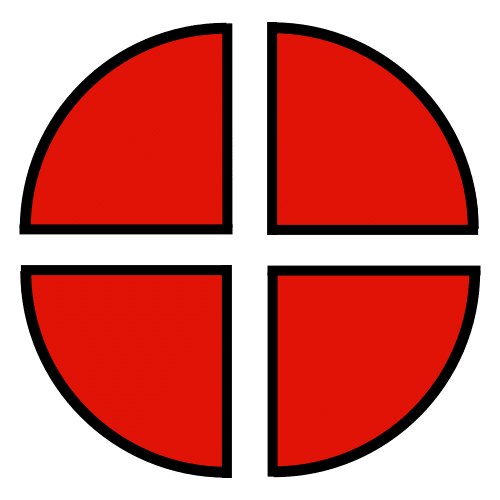
5. MEETINGS
Write how often participants will meet, when and where.

6. SHARE YOUR WORK
When you finish, share your program with the rest of the groups.

Click here to download the document volunteer program
Remember to save it when you finish it. You can also print it and complete it on paper.
In the activity I CARE, I HELP you used your knowledge in a new and fun task.
You can face new challenges! Because, you have shared your knowledge unwittingly to face an innovative situation and task. Awesome!
Surely you can do it again in other different activities!
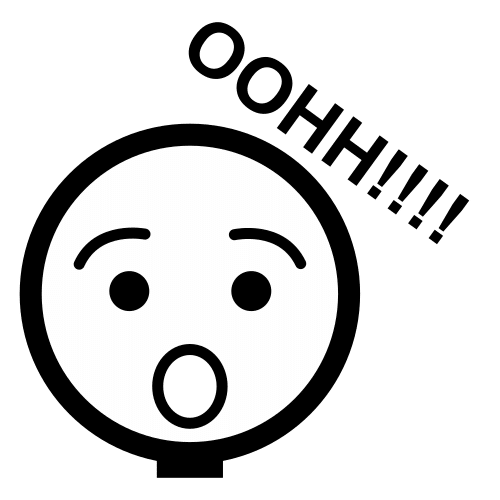 Definition:
Definition:
Something amazing.
Algo asombroso.
Example:Your art work is awesome.
Tu trabajo de arte es alucinante.
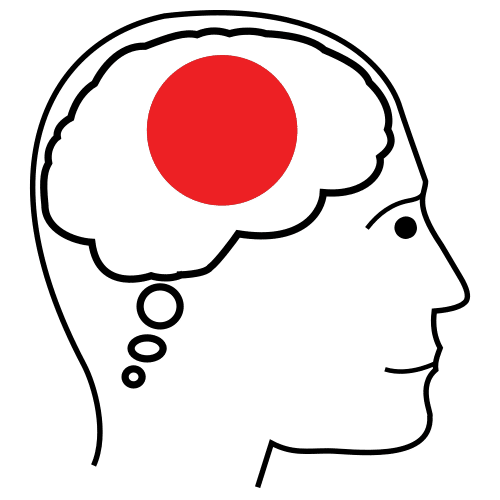 Definition:
Definition:
Without intention.
Sin querer, sin intención, sin conciencia de haberlo hecho.
Example:She told me her secret unwittingly.
Ella me contó su secreto sin darse cuenta.
 Definition:
Definition:
Distribute with others.
Repartir con otros.
Example:We can share our breakfast.
Podemos compartir el desayuno.
You already know what your challenge is and the activity that will bring you closer to the goal. But to succeed, you will need some strategies that will help you in this and other similar tasks. You will discover them in a diary that we call your Learning Diary.
We suggest you open it now and complete STEP 1 of the Learning Diary before you start the activity you have just read about!
Click here to download your Learning Diary.
Remember:
Cheer up, you'll do great!
Ya conoces qué reto te proponemos alcanzar y te acabamos de plantear una actividad que te acercará a la meta. Pero para tener éxito en tu camino, necesitarás algunas estrategias que te servirán para esta y otras tareas parecidas. Las irás descubriendo en un diario que llamamos “tu Diario de Aprendizaje”.
En esta ocasión te proponemos que lo abras y completes el PASO 1 del Diario de aprendizaje antes de empezar la actividad que acabas de leer.
Recuerda:
¡Ánimo, que lo harás genial!
You have already started the activity It’s time to start volunteering!. Beginnings can cause fear and insecurity.
If you complete STEP 2 of the Learning Journal (Will I be able to do it?), you will see that those feelings are common when you start a task. Reflecting on them will help you continue with the activity and complete it successfully.
Remember:
Cheer up, you'll do great!
¡Ya has empezado la actividad, It’s time to start volunteering!. Los comienzos pueden crearte miedos e inseguridades a la hora de realizarla.
Si completas el PASO 2 del Diario de Aprendizaje podrás ver que tus sentimientos son habituales cuando empezamos una tarea y reflexionar sobre ello te ayudará a que en las próximas actividades esa inseguridad sea cada vez menor.
Recuerda:¡Ánimo, que lo harás genial!
Licensed under the Creative Commons Attribution Non-commercial Share Alike License 4.0