Dictionary
Bug bounty

- Spanish word:
-
Programa de recompensa de errores
- Audio:

Programa de recompensa de errores
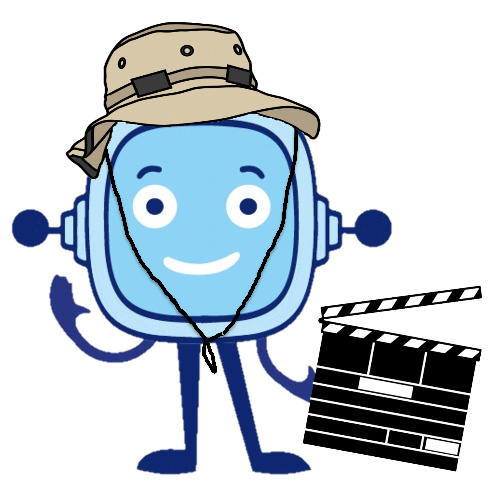
Now it’s time to put what you have learnt into practice by making your online safety tips infographic and your own video or presentation talking about yourself. You can post it on your social media or your school social media, safely.

Form groups of 4 classmates then take turns to show your profile on your favourite app to the rest of your group. Decide if your classmate’s profile is safe enough taking into account all you have learnt so far.
Remember to pay attention to the profile picture, the information, the bio and the posts hat your classmates share.
Agree with your group which factors make those profiles safe or not.
Then put in common your conclusions with the rest of the groups, and create an infographic to identify weak and unsafe profiles, and propose ways to protect them to hang it on the wall of the class.
An infographic is a visual outline with drawings which are related to each other. This infographic summarises and explains information on any topic in a visual way.
Una infografía es un esquema visual con imágenes y relaciones entre ellas en el que se resume y explica de manera gráfica una información de cualquier tema.

Time to create your presentation video! In this video you will introduce yourself using objects, places that define you, your hobbies, routines, or preferences. If you don’t want to, you don’t need to appear in the video, only the objects are necessary.
With the information you have collected you must be ready to record it and post it on your social media safely enough.
Remember:
In this last step, I am going to ask you to think about what has been the most important thing you have learnt in order to achieve the challenge.
What you discover by thinking, will help you when you have to meet similar challenges in the future.
Stop for a moment and complete STEP 4 of your Learning Diary (What have I learned?)!
Remember:
Go for it, you'll do great!
En este último paso te voy a proponer que pienses en qué ha sido lo más importante de todo lo que has aprendido para conseguir el reto que te proponíamos.
Lo que descubras pensando en ello te servirá para cuando tengas que alcanzar retos parecidos en un futuro.
¡Para un momento y completa el PASO 4 de tu Diario de aprendizaje (¿Qué he aprendido?)!
Recuerda:
¡Ánimo, que lo harás genial!
Licensed under the Creative Commons Attribution Non-commercial Share Alike License 4.0