Dictionary
Caption
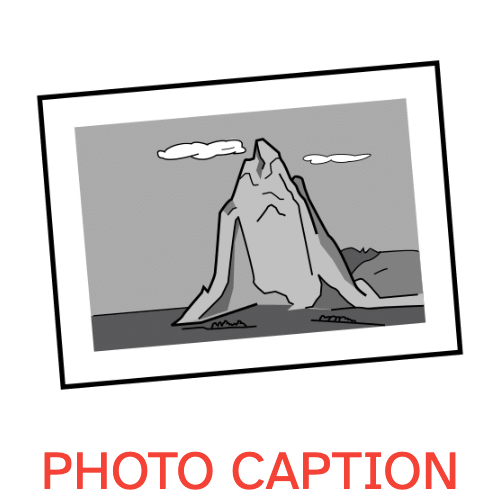
- Spanish word:
-
Pie de foto
Audio:
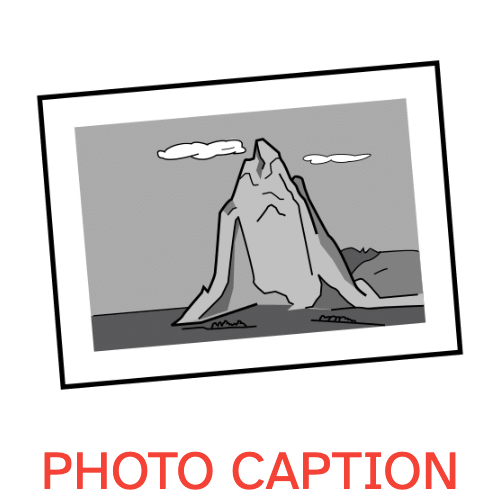
Pie de foto
Audio:
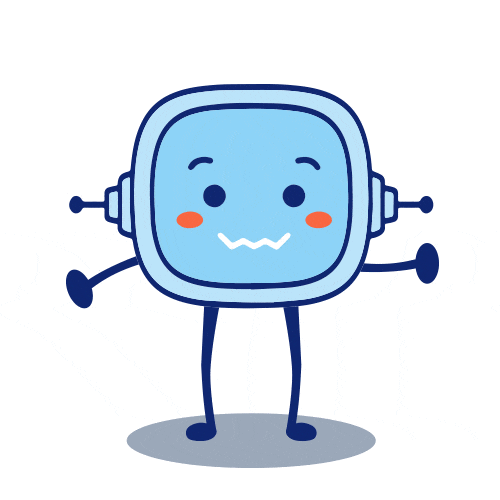
After practicing some grammar and vocabulary, it’s time to learn how to write photo captions.
Let’s see how to do it.
First, watch the video and read the information below.
Then choose a word processor and add captions to two pictures.
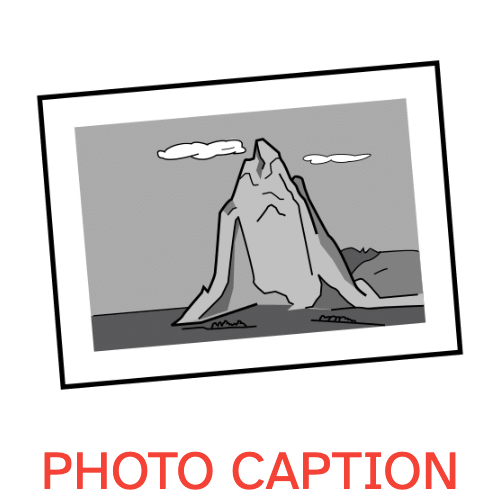
Definition:
A short text explaining a picture.
Texto breve para explicar una imagen.
Example:
A caption describes what a picture is about.
El pie de foto describe una imagen.
.
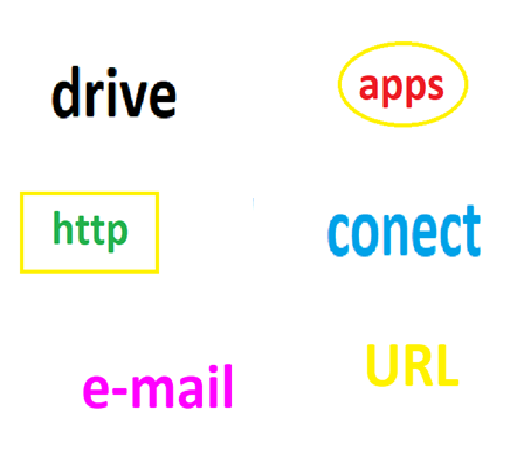 You learned vocabulary and grammar.
You learned vocabulary and grammar. 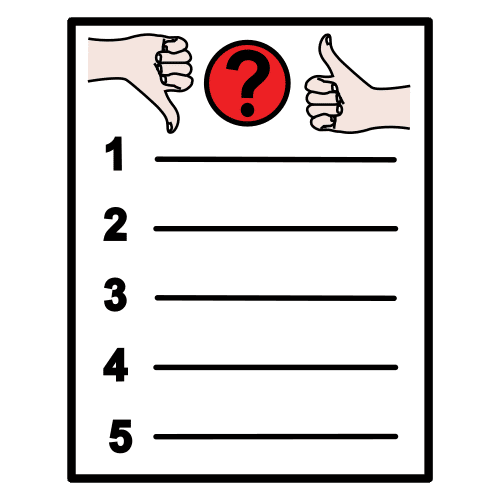 Grammar is the rule for good writing.
Grammar is the rule for good writing. Now you will learn how to write captions.
Now you will learn how to write captions.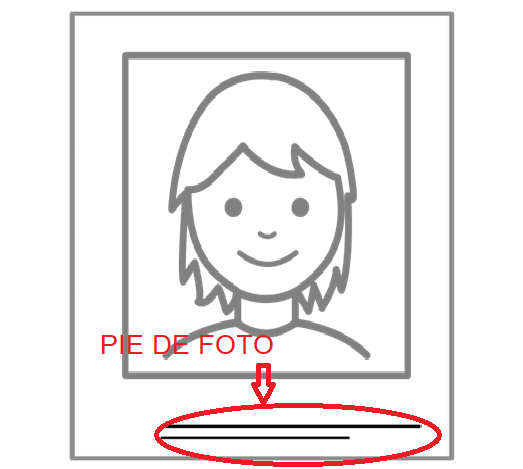 A caption is a text explaining the photo.
A caption is a text explaining the photo.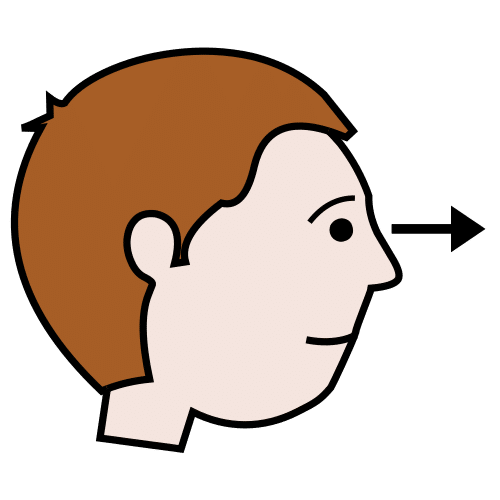 Watch this video, it will help you.
Watch this video, it will help you.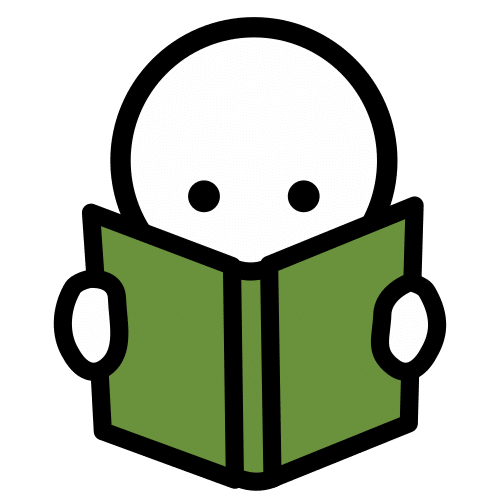 Read the information.
Read the information.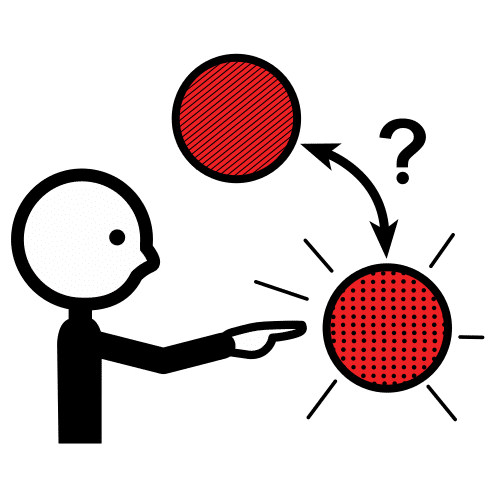 Choose a word processor.
Choose a word processor.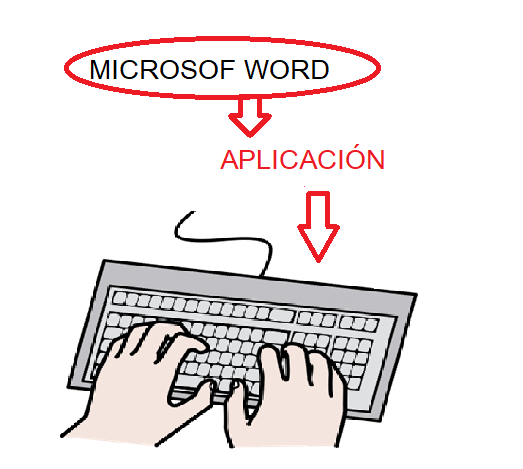 A word processor is an application for writing.
A word processor is an application for writing.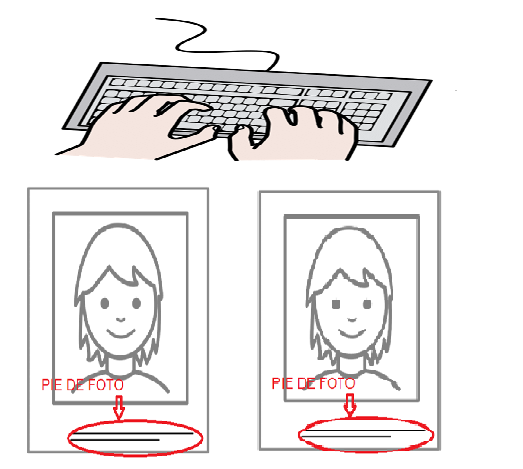 Write captions to two images.
Write captions to two images.In order to write a photo caption in word processors you can follow these steps:
In order to write a photo caption in word processor you can follow these steps:
Did you make a mistake while doing the activity?
It is normal to make mistakes at the beginning. Failure is part of learning.
Do you remember when you first rode a bike or you tried to swim? Surely it wasn't easy at first, but every time you tried again.
With each failure, we learn from the mistake and improve for the next time.
To learn from your mistakes, follow these tips:
Don't forget: when you make a mistake once, you learn for the next try.
Everything you learn helps you achieve the goals you set for yourself.
Reflect for a moment on all you have learned so far.
Complete STEP 3 of your Learning Diary (I review what I have learned).
Recuerda:
¡Ánimo, que lo harás genial!
Licensed under the Creative Commons Attribution Non-commercial Share Alike License 4.0