1.2 How to send an email
LISTEN AND READ THE INSTRUCTIONS:
1 Open your e-mail program and launch a new message window by clicking on the appropriate icon.
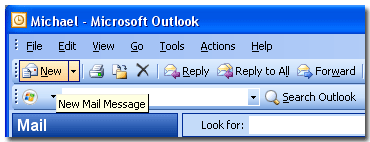
2 In the TO box, type the name of the recipient. It should take this form: comments@learnthenet.com. Make sure you enter the address correctly or the message will return to you.
You can send a message to more than one person by entering multiple addresses. Just put a semicolon (;) between each address.
You can also send copies (Cc:)and blind carbon copies (Bcc:) to multiple addresses.
Your return address is automatically sent to the recipient.
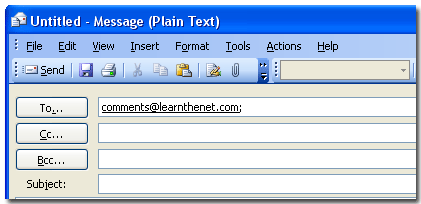
3 Type the subject of the e-mail.
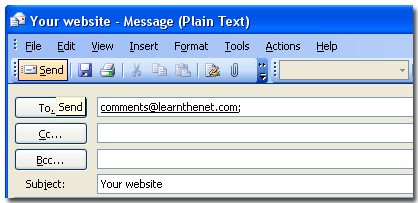
4 Write your message in the message window. You can also copy text from a word processing program and paste it into the window.
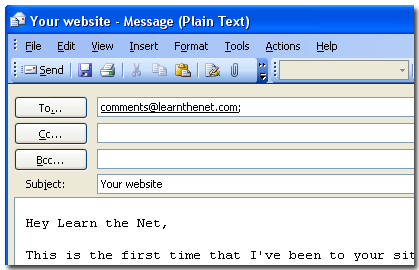
5 Click on the Send icon or select Send from the File menu.
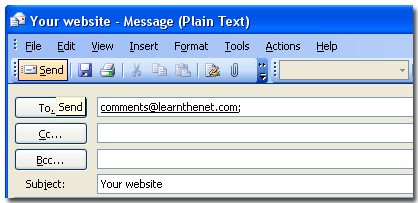
Actividad de Lectura
- How can you launch a new message window?
- Can we send multiple addresses using "Bcc" (blind carbon copies)?
- Who is the recipient?
- Where do we write the message?
- What is the last step of the process?